If you have ever come to this blog then would be knowing that I have jumped the ship to Nikon. I bought a D500 and one of the strong things advertised by the company was that it has got this great app - SnapBridge - that will be 'Messiah' for all the troubles. Like it will deliver you the connectivity - to remotely operate the camera, download the pictures on the go, update and sync the time and GPS settings on the fly. It was great - but I was coming from the camera (aka 7D mark ii) that provided more than 60% of this slated capacity natively. It had a GPS built in along with a compass that could even tell me what direction I was facing when I let go the trigger to capture that particular shot. It was missing Wifi but I really did not miss it too much as my last camera (Canon 70D) had it and I was not using it too much I guess.
Well - now that we had it so actively advertised by Nikon that I was looking forward to it. Unfortunately - being the Mac man I am - there was no apple ios version that was released when I bought the camera. It did come but it ate up my - very exciting 'Uganda' birdwatching visit. It did come eventually on 31 Aug. As expected - I downloaded and jumped on board the moment the tweeter - tweeted the news.
The app was nothing but anguish and pain to use for a long time. However, there was an update and things slowly went uphill with usability experience improving. The GPS location's updates were not upto my expectations. Then there had to be app open and camera on for the connectivity. The remote trigger is slow and inconsistent.
I was ready to endure some but not all - two things I wanted absolutely rocking was the GPS location updates and second - the photographs download to the mobile as promised. I read the camera manual - sat down for hours reading and seeing all the possible Youtube videos describing the process. The download just did not happen. I was fairly disgusted and put off.
Then one day just out of disgust I reset the camera to factory defaults and suddenly it was working fine. The problem lied not in the camera or the SnapBridge but the lack of clarity as to actions to take by the user. Connectivity is one part of the problem - the main culprit was that I am a birdwatcher and clocking the pictures only in RAW. The app and the camera does not have the capacity to compress the picture to the 2 mb compression required to seamlessly transfer the images. The moment I was clicking in RAW + jpeg - the pictures were transferring well and fast.
I will now discuss the strengths and the weakness as I see it. Let me tell you - I had junked the app initially but had to eat my words - well I will still say and will be happy if the coming versions prove me wrong. After all I am going to lug around this camera for some time to come ;-). I will also post the disclaimer that I have tested the camera with my iPhone 6s Plus combo so your user experience may vary.
 |
| Great to see streamed images on my iPhone in real time |
Advantages:
1. Inspite of my initial misgivings the app is transferring photographs and on the fly. On my last visit for birding, I was posting photographs from the field and I was really really happy about it.
2. The clock and the GPS is being sync'ed and that was good. However, I have still not been able to fathom some details that I will try to check out and post some time later. One is the interval at which the GPS data is sync. I could not find the info online but is important to me. Second part that I have not been able to so far find out is whether the app has to be running in the background in ios for this to happen - or no.
3. The app does not really hog the battery as I expected. But it does does reduce battery life of both camera and the mobile. I did not really mind it as my trips so far have been a few hours at a time only. However, it might force me to lug around a battery pack for the mobile. As far as the camera is concerned I have a hand grip and with two battery combo it lasts a day and more. It might be some more time before I can get the exact data.
Shortcomings:
1. The remote trigger is not good as I expected. It is slow and painful.
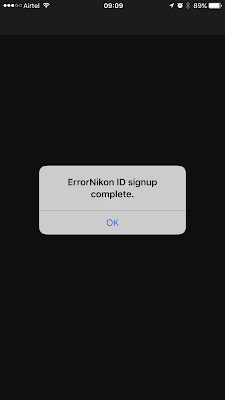 |
| This error message while signing up for Nikon Image Space is driving me nuts Wonder what it is ... |
2. Now please read through this point carefully - I am sitting at home and connected with the camera with my iPhone with low powered Bluetooth and the camera decides that it has to jump to Wifi to get the job done - it asks me to go to the settings and connect to the Wifi - I do that - and the iPhone that has just a few seconds back connected with the camera - says - what the heck - this wifi connection (of camera) does not have internet connectivity - and jumps back to your home network etc. That is a pain in my ... just fill the blanks yourself. Well if you are in isolated place - let us say sitting and birdwatching in the field - well no problem at all - since that is the only wifi available to the mobile - it seems to stick on.
3. Because of the documentation oversight perhaps me and thousands who might be shooting in RAW only would be wondering what went wrong. Why the hell do the pictures not transfer? Wake up Nikon. You have to have pictures in jpeg format saved also for the transfer.
4. Lastly, the Nikon Image Space. I have tried my best to make an account and I have been getting error messages. The app has since been updated too but still - no respite. Is it because I am India ? or maybe I am doing something wrong - but I have tried again and again and again and no matter what I do - I just cannot seem to make it work.
So all in all - the app is work in progress and I am sure it will go a long way - but has some time still before it can satisfy me or so many others look up to it.
